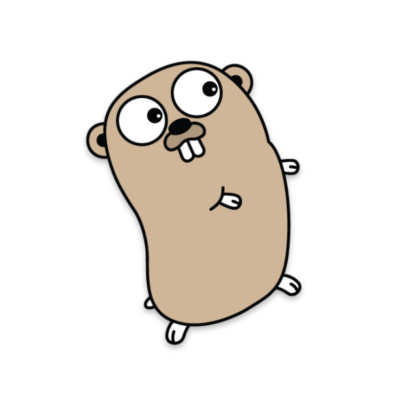
Go
An open source programming language built to craft simple, reliable, and efficient software.
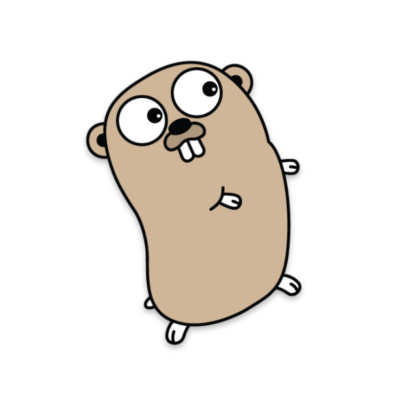
An open source programming language built to craft simple, reliable, and efficient software.
Upstream projects can be installed with go install command, but only if they have main package. Package names follow the import paths so to install github.com/go-delve/delve from GitHub you need to reference the main package with a suffix like @v1.2.3 or @latest.
To install a specific version run:
$ go install github.com/go-delve/delve/cmd/dlv@v1.8.2
To install the highest available version run:
$ go install github.com/go-delve/delve/cmd/dlv@latest
This will build and install the binary in $GOPATH/bin. If you have not added that to your PATH environment variable yet, you can do so with these commands:
$ echo 'export PATH=$PATH:$GOPATH/bin' >> $HOME/.bashrc
$ source $HOME/.bashrc
Alternatively, various Go packages are packaged and available in Fedora.
The package name idiom is that the import paths of libraries are fully qualified domain names. This way you have clarity to the precise upstream being used. By truncating domain names, using ‘-‘ instead of ‘/’ and appending -devel suffix you know how is the associated Fedora package called. For example, ‘github.com/gorilla/context’ would become golang-github-gorilla-context-devel. Similarly, the ‘code.google.com/p/go.net’ repository would become golang-googlecode-net-devel.
To install golang-x-net-devel package, you use DNF as usual:
$ sudo dnf install golang-x-net-devel
Authors: Adam Samalik, Jarek Prokop, Nick Dirschel, Rodolfo Carvalho, Álex Sáez