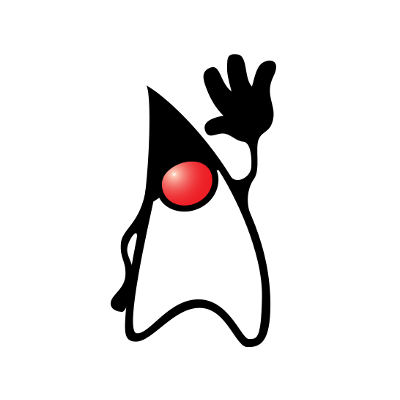
Java
General-purpose, object-oriented and concurrent computer programming language.
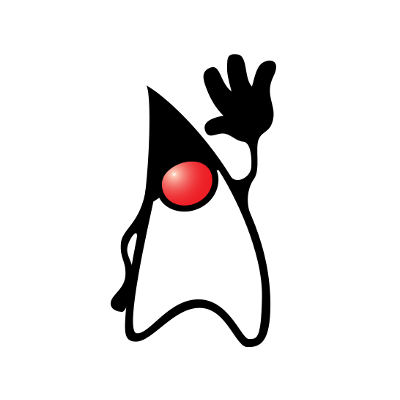
General-purpose, object-oriented and concurrent computer programming language.
Fedora comes with OpenJDK - a free and open source implementation of the Java Platform, Standard Edition. To install it, simply type:
$ sudo dnf install java-devel
This command will install Java Development Kit - runtime environment and associated development tools.
Later, when you will want to test your new application in a production-like environment, it’s possible to install just Java runtime environment (JRE) - without development tools. This can be achieved by several means:
$ sudo dnf install java-openjdk-headless
The command above will install so-called “headless” JRE, i.e. JRE without support for graphic and audio. If your application is supposed to run on a server without any graphical user interface (GUI) installed, then this is likely what you want.
However, if your application needs support for GUI or audio, you will likely want to install full JRE. You can do that simply by typing:
$ sudo dnf install java-openjdk
Authors: Adam Samalik, Josef Stribny, Mikolaj Izdebski, MohammaJavadTD, Sina Madani