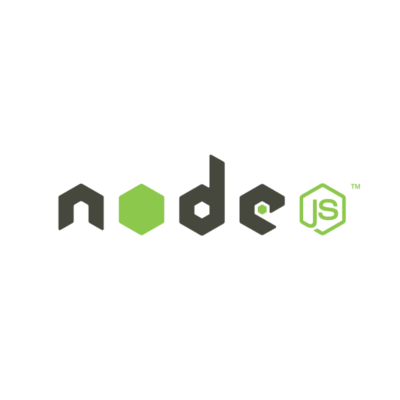
Node.js
Open-source cross-platform server-side JavaScript runtime environment.
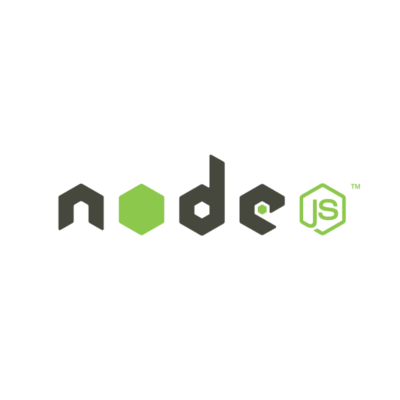
Open-source cross-platform server-side JavaScript runtime environment.
Starting from Fedora 24, npm is a part of Node.js package and does not need to be installed separately. Therefore, to install both npm and Node.js, you need to run:
$ sudo dnf install nodejs
This will install V8 Javascript Engine, Node.js runtime and npm package manager and their dependencies. Versions present in repositories are usually current or to-be (in Rawhide) Node.js LTS releases, including npm and V8 engine that come with them.
Alternative supported versions can be installed by specifying stream version, for example for nodejs24:
$ sudo dnf install nodejs24
This will also install V8 Javascript Engine, Node.js runtime and npm package manager and their dependencies of the specified version.
nvm (Node Version Manager) is a bash script to manage multiple Node.js versions. nvm makes it easier to install, uninstall, and switch between different versions. Visit its Github page to follow the latest installation instructions.
Yarn package manager is available since Fedora 29. You can install it by running:
$ sudo dnf install yarnpkg
Yarn can be used in the following manner:
$ yarnpkg add request
$ yarn add request
Installing Node.js modules is covered in Node.js modules.
Create a directory for global installations inside your home directory:
mkdir ~/.npm-global
Set the new directory path for npm:
npm config set prefix '~/.npm-global'
Open/create the ~/.profile file and add the following line:
export PATH=~/.npm-global/bin:$PATH
Update your system variables with this command:
source ~/.profile
Authors: Damian, Fahad Munir, Koen Bolhuis, Pavel Valena, tjuhasz