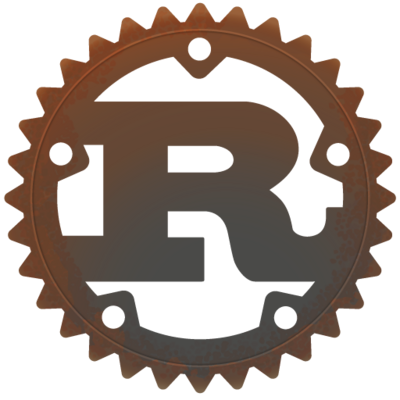
Rust
Systems programming language that runs blazingly fast, prevents segfaults, and guarantees thread safety.
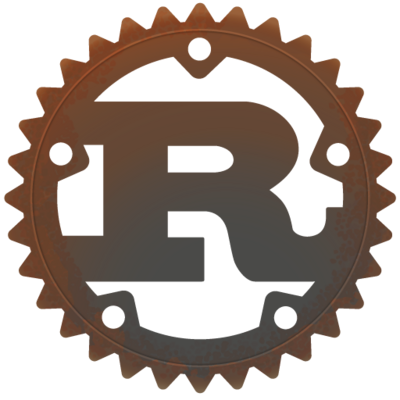
Systems programming language that runs blazingly fast, prevents segfaults, and guarantees thread safety.
There is an official book describing the Rust programming language in detail. doc.rust-lang.org/book/
More examples of the concepts discussed in the book are available in this collection: doc.rust-lang.org/rust-by-example
When you finish with the language itself, there is an ongoing effort to create a set of examples of using core libraries for concurrency, data serialization, network programming, etc. rust-lang-nursery.github.io/rust-cookbook
Finally, you can find community pages with a list of resources such as this one: github.com/ctjhoa/rust-learning
Standard library documentation: doc.rust-lang.org/std
The Cargo book: doc.rust-lang.org/cargo
Documentation for crates available at crates.io: docs.rs
There are plugins for popular editor such as Vim, Atom or Gnome Builder which are based on the rust-analyzer implementation. Alternatively, IntelliJ IDEA provides their own, custom plugin. Unfortunatelly, the debugging support is available only in paid CLion IDE.
Before you try to configure your editor or IDE, it is recommended to install rustup
You can do so with DNF. Run:
$ sudo dnf install rustup
The above command will install rustup-init command that you can then run to setup rustup.
Note that if you have installed rust via dnf, there may be warnings like:
warning: it looks like you have an existing installation of Rust at:
warning: /usr/bin
warning: It is recommended that rustup be the primary Rust installation.
warning: Otherwise you may have confusion unless you are careful with your PATH
warning: If you are sure that you want both rustup and your already installed Rust
warning: then please reply `y' or `yes' or set RUSTUP_INIT_SKIP_PATH_CHECK to yes
warning: or pass `-y' to ignore all ignorable checks.
error: cannot install while Rust is installed
Continue? (y/N)
This can be safely ignored as it is not known to cause any issues, simply answer with y and
continue.
To then register system installation with rustup run the following command:
$ rustup toolchain link system /usr
Alternatively you install upstream rustup as described here: rustup.rs.
If you want to start with Rust programming, it is easiest to try the rust-analyzer for Visual Studio Code:
In case you prefer IDEs over editors, try the Intellij IDEA extension:
Complete list of available options is here: areweideyet.com
If you want to start with some web applications, a list of useful frameworks is available here: www.arewewebyet.org
If you are brave enough and you want to try the nightly compiler edition (or you just want to try the awesome Rocket framework), it is recommended to use rustup: rustup.rs
Authors: Jarek Prokop, Josh Stone, Matúš Ferech, Nick Dirschel, msehnout