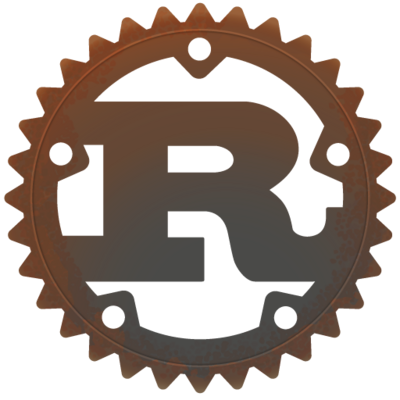
Rust
Systems programming language that runs blazingly fast, prevents segfaults, and guarantees thread safety.
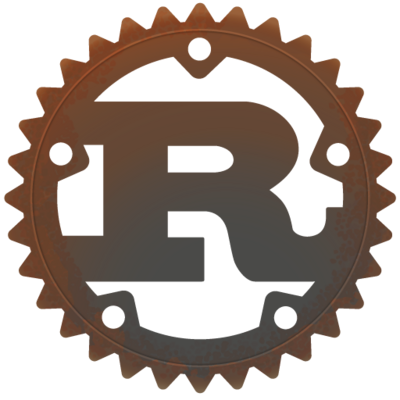
Systems programming language that runs blazingly fast, prevents segfaults, and guarantees thread safety.
Cargo is Rust’s package manager. You can use it to download your project’s dependencies and to compile your project. You can start a new project using Cargo by typing:
$ cargo new my_project
This will create a new directory with manifest (Cargo.toml), a source code directory
(src) and a “Hello, World!” program in src/main.rs.
$ cd my_project/
$ tree .
.
├── Cargo.toml
└── src
└── main.rs
1 directory, 2 files
The manifest is written in TOML language and looks like this:
[package]
name = "my_project"
version = "0.1.0"
authors = ["Your Name <you@example.com>"]
edition = "2018"
[dependencies]
To run your new project, type:
$ cargo run
Compiling my_project v0.1.0 (file:///home/fedora/rust/my_project)
Running `target/debug/my_project`
Hello, world!
Rust calls its compilation unit (either library or executable) a crate. Your project
is such a crate and it can also depend on other crates specified in Cargo.toml. The
default repository to look for dependencies is crates.io but you
can also specify dependencies on a git repository. More information about all the
different ways of specifying dependencies is available in the
cargo book.
While many Rust crates are also packaged for Fedora Linux (as rust-$crate, with
rust-$crate-*-devel packages available from the package repositories), the crates
packaged this way are primarily intended to be used for building RPM packages for Rust
applications. Using these crates as a replacement for crates.io
is not a supported use case. In some cases they also diverge from crates as published
on crates.io because of downstream-specific patches (both concerning crate dependencies
and behaviour), so they might not even be a suitable development target.
Note: Both crates.io and Fedora only distribute Rust crates as source code. Rust does not yet provide a stable ABI, so it is not possible to distribute pre-compiled Rust crates / libraries in a binary format.
Authors: Fabio Valentini, Jarek Prokop, Josh Stone, Nick Dirschel, msehnout