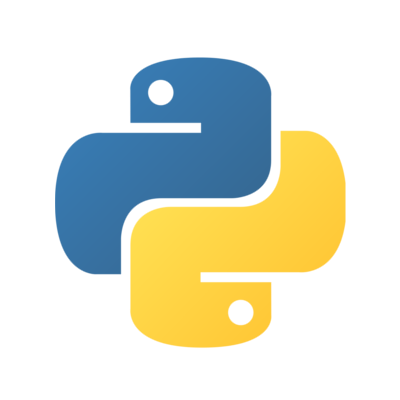
Python
General-purpose, high-level programming language supporting multiple programming paradigms.
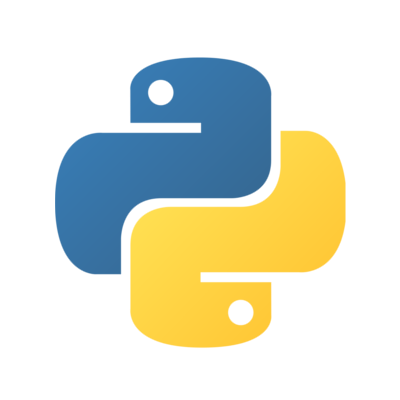
General-purpose, high-level programming language supporting multiple programming paradigms.
Django is an open source web application framework written in Python, it encourages rapid development and clean, pragmatic design.
Fedora includes a python3-django package that you can install and import.
However, unless you are developing or packaging an application for Fedora, it is more useful to install Django as a third-party package inside a virtual environment.
This will keep your project separate from your system, giving you more freedom in choosing additional libraries and their versions, and easing collaboration with people who aren’t using Fedora yet.
Let’s create a new project and a virtual environment.
Open the Terminal (press Alt + F1, type Terminal and click Enter).
Then, create a new folder my_project, open it, and create a virtual environment called project_venv.
$ mkdir my_project
$ cd my_project
$ python3 -m venv project_venv
To work in the virtual environment, you have to activate it.
$ source project_venv/bin/activate
In an active the virtual environment (with the name (project_venv) included in your command line prompt), you can install Django from PyPI.
(project_venv) $ python -m pip install django
That is all, you have sucessfully installed Django in the virtual environment! Now you can start working on your project.
This is a short tutorial how to create your first Django project. You can find a detailed tutorial in Django Documentation.
If you haven’t already, activate your virtual environment (see above).
Then, to start, initialize your project files structure.
Replace mysite with the name of your project.
(project_venv) $ django-admin startproject mysite
Enter your new directory which was automatically created.
(project_venv) $ cd mysite
And run the server.
(project_venv) $ python manage.py runserver
Now that the server’s running, visit http://127.0.0.1:8000/ with your Web browser. You will see a “Welcome to Django” page, in pleasant, light-blue pastel. It worked!
When you finish your work, you can deactivate the virtual environment.
(project_venv) $ deactivate
$
Authors: Avi Wollman, Dominika Krejčí, Jarek Prokop, Nick Dirschel, Petr Viktorin