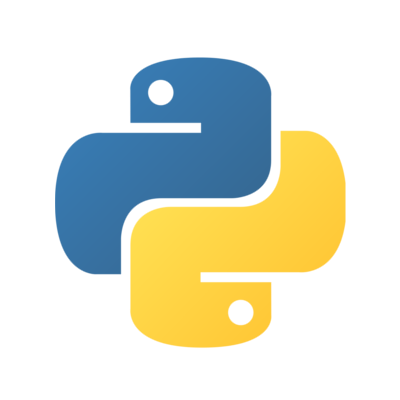
Python
General-purpose, high-level programming language supporting multiple programming paradigms.
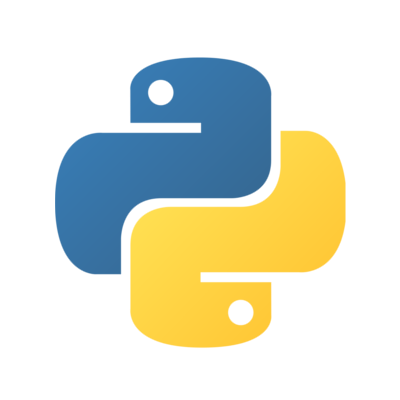
General-purpose, high-level programming language supporting multiple programming paradigms.
Sphinx is a tool for creating beautiful documentation for python projects. It uses reStructuredText as its markup language which it can build into various kinds of outputs. You can build HTML, PDF, manual pages and many others from one source! Sphinx can also link the documentation with your code and print syntax highlighted classes and functions. As extra, you can extend its functionality with many plugins and style it with many prepared themes.
To install Sphinx on Fedora, run:
$ sudo dnf install python3-sphinx
Navigate your terminal into project directory and run:
$ sphinx-quickstart
to initialize your documentation. You will be asked to choose the documentation directory, set the project name and provide some other basic information about it. Next, you will be asked which extensions you want to enable. Be sure to answer “yes” on creating Makefile for your documentation.
It may happen that will mis-type some answer or you just change your mind about it.
You can alter the configuration whenever you want by editing conf.py file.
As it was mentioned before, content for Sphinx is written in reStructuredText, so in order to create new page in the documentation, you have to create a .rst file. For example introduction.rst:
Introduction
============
Here goes some introduction to your project and it is all written in rst format.
Now you have to open your master document, which is by default called index.rst.
Its serves as a welcome page and provides a table of contents for the documentation.
Therefore you should add link to introduction.rst here:
.. toctree::
introduction
Sphinx can process your content to the various output formats. Run make help to see all the possibilities. It should look like this:
$ make help
Please use `make <target>' where <target> is one of
html to make standalone HTML files
dirhtml to make HTML files named index.html in directories
singlehtml to make a single large HTML file
pickle to make pickle files
json to make JSON files
...
You will probably want to use html for local testing purposes and dirhtml for deploying. You are able to test it by hitting make html to the command line. If Sphinx tells you that “Build finished. The HTML pages are in _build/html”, all is well. Open the web browser in the current working directory (if you are not sure which one it is, just run pwd to make sure), navigate to the build directory that Sphinx told you (i.e. _build/html) and open index.html – your new documentation.
Sphinx allows you to render your work in PDF format.
In order to be able to run the latexpdf target, you will need to install the following dependencies:
dnf -y install latexmk texlive-capt-of texlive-cmap texlive-ec texlive-fncychap texlive-framed texlive-makeindex texlive-metafont texlive-needspace texlive-parskip texlive-tabulary texlive-tex-gyre texlive-upquote texlive-wrapfig
Additionally, you need to install babel support for your project’s language. for example, if your default language is English, install texlive-babel-english:
dnf -y install texlive-babel-english
After that, you can continue building the target:
make latexpdf
You will see a lot of output showing the process of producing the PDF file and, finally; if successful, find the rendered PDF at build/latex/<projectname>.pdf; along with many other files used to produce it.
Authors: Dominika Krejčí, Jarek Prokop, Nick Dirschel, Petr Viktorin, Renich Bon Ciric